Excel2000 VBA フォルダの参照ダイアログボックスを表示し、フォルダフルパスを取得する [Excel2000 VBA独習]
Excel2000 VBA フォルダの参照ダイアログボックスを表示し、フォルダフルパスを取得する
Sub フォルダ選択とファイル一覧()
'
'DLファイル名と日時一覧
'
Dim buf, file_name, file_date, MB As String
Dim cnt, i, file_size As Long
Dim Path, Path2 As String
On Error Resume Next
Dim ShellApp As Object
Dim oFolder As Object
Set ShellApp = CreateObject("Shell.Application")
Set oFolder = ShellApp.BrowseForFolder(0, "フォルダの選択", 1)
Path = oFolder.items.Item.Path & "\" '"選択フォルダのフルパス表示"
syori:
If Err.Number = 91 Then MsgBox "キャンセルかフォルダ選択エラーです"
'newBOOK作成
Workbooks.Add
Worksheets("sheet1").Select
'Const Path As String = Val(Path2)
buf = dir(Path & "*.*", vbDirectory)
Do While buf <> ""
cnt = cnt + 1
If FileLen(Path & buf) = 0 Then Cells(cnt + 1, "A") = "フォルダ " & buf Else Cells(cnt + 1, "A") = buf
file_date = FileDateTime(Path & buf)
file_size = FileLen(Path & buf)
'Cells(cnt + 1, "A") = file_name
Cells(cnt + 1, "B") = Int(file_size / 1024) & "KB"
Cells(cnt + 1, "C") = file_date
buf = dir()
Loop
'項目名設定
Range("A1") = "ファイル、フォルダ名 ファイル数: " & cnt
Range("B1") = "ファイルサイズ(KB)"
Range("C1") = "日時"
'セル幅を整える
Columns("A").Select
Selection.ColumnWidth = 56
Columns("B").Select
Selection.ColumnWidth = 16
Columns("C").Select
Selection.ColumnWidth = 16
'終了処理
Range("A2").Select
Set ShellApp = Nothing
Set oFolder = Nothing
End Sub
Sub フォルダ選択()
'
'フォルダ参照ダイアログボックスを表示
'
On Error GoTo syori
Dim ShellApp As Object
Dim oFolder As Object
Set ShellApp = CreateObject("Shell.Application")
Set oFolder = ShellApp.BrowseForFolder(0, "フォルダの選択", 1)
MsgBox oFolder.items.Item.path, vbOKOnly, "選択フォルダのフルパス表示"
syori:
If Err.Number = 91 Then MsgBox "キャンセルかフォルダ選択エラーです"
Set ShellApp = Nothing
Set oFolder = Nothing
End Sub





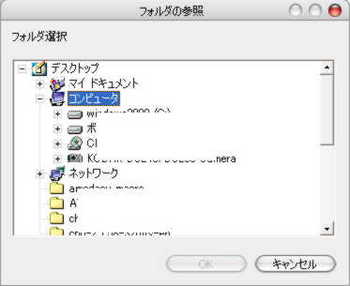
コメント 0