Excel2000 VBA IPアドレス、コンピューター名、ユーザー名をMsgBoxに表示 その2 [Excel2000 VBA独習]
Excel2000 VBA IPアドレス、DefaultGateway,コンピューター名、ユーザー名をMsgBoxに表示とクリップボードにコピー
Sub ip_username()
'
'IPアドレス、コンピューター名、ユーザー名をMsgBoxに表示
'参考 http://www.atmarkit.co.jp/fwin2k/operation/wsh05/wsh05_03.html
Dim wsh, exe As Object
Dim ipaddress, computername, username, gateway, buf, crlf As String
Dim strLine, iColon As Integer
'crlf = Chr(13) + Chr(10) + Chr(13) + Chr(10) '2回改行
crlf = Chr(13) + Chr(10)
Set wsh = CreateObject("WScript.Shell")
computername = wsh.ExpandEnvironmentStrings("%COMPUTERNAME%")
username = wsh.ExpandEnvironmentStrings("%USERNAME%")
Set exe = wsh.Exec("ipconfig.exe")
Do Until exe.StdOut.AtEndOfStream
strLine = exe.StdOut.ReadLine
If InStr(strLine, "IP Address") <> 0 Then
iColon = InStr(strLine, ":")
'Debug.Print iColon
ipaddress = Mid(strLine, iColon + 2)
ipaddress = Replace(ipaddress, vbCr, "")
End If
If InStr(strLine, "Default Gateway") <> 0 Then
iColon = InStr(strLine, ":")
'Debug.Print iColon
gateway = Mid(strLine, iColon + 2)
gateway = Replace(gateway, vbCr, "")
End If
Loop
buf = "IP Address : " & ipaddress & crlf & "Default Gateway : " & gateway & crlf & "コンピューター名 : " & computername & crlf & "ユーザー名 : " & username
'クリップボードに保存
Dim TempObject As MSForms.DataObject
Set TempObject = New MSForms.DataObject
With TempObject
.SetText buf
.PutInClipboard
End With
Set TempObject = Nothing
Set wsh = Nothing
Set exe = Nothing
MsgBox buf & crlf + crlf & "クリップボードにコピーしました。"
End Sub





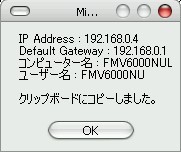
コメント 0